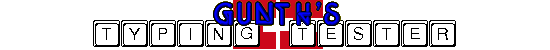
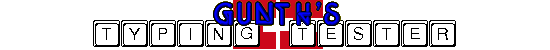
System Requirements: JavaScript enabled; Java
|
Getting Started: On the right side of the this page:
|
|
|
|
Taking the Test: Type each character when the ^ symbol moves under it. As you type, only the correct letters you type will appear. Incorrect keystrokes will not show up in the typing box. Therefore, you need to look up at the screen frequently to make sure you are still typing the correct thing. If your computer has sound, you will hear a noise when you make a mistake. The Incorrect Key box will also show when you hit the wrong key. While typing, the bottom of the window will display two other pieces of information as well: your Adjusted Words per Minute up to this point and how much time is remaining in your test. If you see a ¶
mark while typing, you should press Enter. At the end of lines
that do not have this symbol, simply hit the Space Bar to move
to the next line. |
||
|
The Results Screen: When your test time is up, the results screen will appear. It tells you several things:
|